Conquer Creativity: A Step-by-Step Guide to Creating Your TikTok Profile
A Step-by-Step Guide to Creating Your TikTok Profile
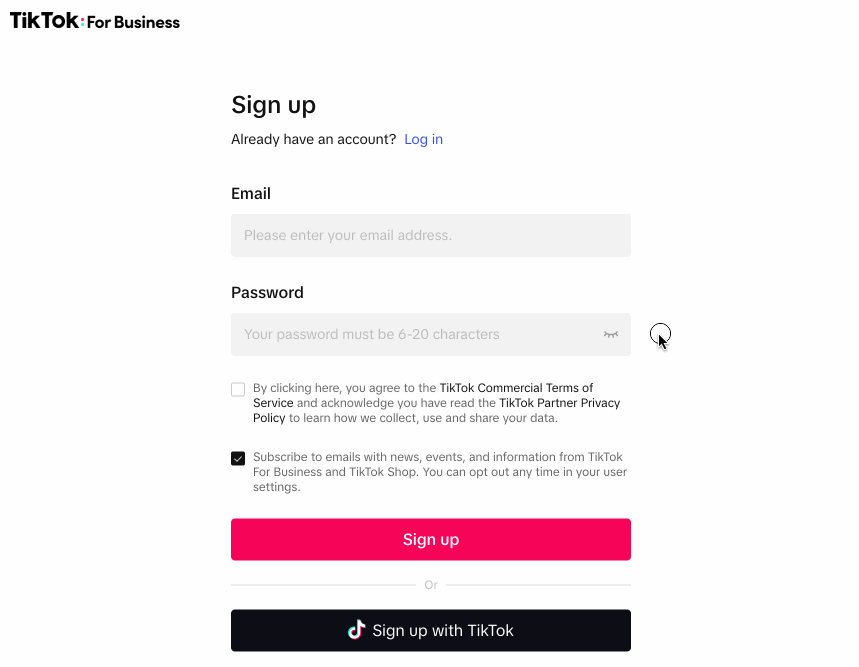
Introduction:
Welcome to the vibrant world of TikTok! Whether you're a seasoned social media pro or a curious newcomer, this guide will empower you to craft a captivating TikTok profile, ready to showcase your personality and unleash your creative spark.
Before We Begin:
- Download the TikTok App: Ensure you have the TikTok app downloaded from the App Store (iOS) or Google Play Store (Android) for a seamless experience.
- Stable Internet Connection: A stable internet connection is crucial for smooth profile creation and future content uploads.
Step 1: Sign Up and Account Creation
- Open the App and Sign Up: Launch the TikTok app and tap on the prominent "Sign Up" button.
- Choose Your Sign-Up Method: Select your preferred method for creating your account:
- Phone or Email: Enter your phone number or email address and create a strong password for enhanced security.
- Social Media Login (Optional): For faster sign-up, consider using existing credentials from Facebook, Google, or Twitter (verification might be required).
- Birthday and Verification: Provide your accurate date of birth (users must be 13 or older) and complete any verification steps, such as phone number confirmation, if prompted.
Step 2: Profile Personalization
- Access Profile and Edit: Tap on the gray silhouette icon located at the bottom right corner to access your profile. Click on "Edit profile" to personalize your space.
- Profile Picture: Upload a high-quality profile picture that reflects your personality or brand identity. Choose an image that's clear, eye-catching, and relevant to the content you plan to create.
- Craft a Username: Develop a unique and memorable username (less than 21 characters) that represents you or your brand. This username will be how others discover and identify you on TikTok.
- Compelling Bio (Optional): Write an engaging bio (up to 150 characters) that introduces yourself, your interests, or the type of content you create. Use emojis strategically to add personality and grab attention. Consider including a call to action, like encouraging viewers to follow you.
- Website/Link (Optional): If you have a website, YouTube channel, or other online presence you'd like to promote, add the link in the designated field.
Step 3: Content Preferences
- Discover and Follow: Explore the "Discover" page to find interesting creators, categories, or hashtags that align with your interests. Tap the "Follow" button to discover new content, build your network, and personalize your TikTok experience.
- Content Suggestions: TikTok tailors its suggestions based on your activity. By following relevant accounts and engaging with specific content, you'll see more of the videos you enjoy.
Congratulations! You've successfully created your TikTok profile. Now it's time to unleash your creativity and explore the world of short-form video content.
Bonus Tips:
- Post Consistently: Regularly share engaging videos to build your audience and keep them coming back for more.
- Embrace Trends: Participate in popular challenges and use trending hashtags to increase your video's visibility and reach.
- Engage with Your Audience: Respond to comments, participate in duet challenges, and like/share videos you enjoy to foster a community around your content.
- Experiment and Have Fun!: Don't be afraid to experiment with different video formats, music choices, and editing styles. Most importantly, have fun and express yourself authentically.
By following these steps and unleashing your creativity, you'll be well on your way to establishing a thriving presence on the dynamic platform of TikTok.
This version maintains SEO optimization through relevant keywords and clear explanations while keeping the format suitable for copying and pasting onto your website.