Create a LinkedIn Business Manager: A Step-by-Step Guide
LinkedIn Business Manager simplifies managing your company's LinkedIn presence, especially for teams with multiple users or ad campaigns. Here's how to create one
LinkedIn Business Manager simplifies managing your company's LinkedIn presence, especially for teams with multiple users or ad campaigns. Here's how to create one:
Prerequisites:
- A LinkedIn account with administrative permissions for your company page.
Steps:
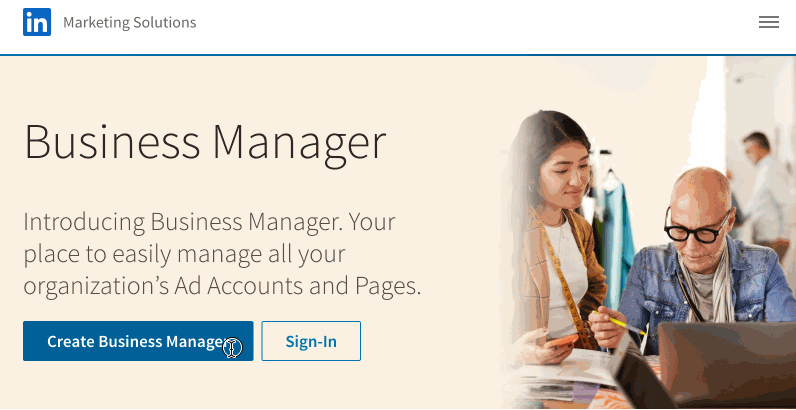
- Access the Business Manager Homepage: Visit the official LinkedIn Business Manager page: https://business.linkedin.com/marketing-solutions/business-manager
- Click "Create Business Manager": On the homepage, locate the prominent "Create Business Manager" button and click on it.
- Enter Your Details: Provide your business name and your work email address associated with your LinkedIn profile. Click "Next" to proceed.
- Review and Confirm: Review the entered information for accuracy. LinkedIn might send a confirmation email to your work address. Verify your account by clicking the link in the email.
Congratulations! You've successfully created a basic LinkedIn Business Manager account. Now, you can leverage its features to manage your company's presence:
- Adding Company Pages: There are two ways to add your company's LinkedIn Page:
- "Add Page" Option: If your company page is under your control, select "Add Page" and search for it by name or URL.
- "Request Access" Option: If another account manages the page, choose "Request Access" and follow the prompts to send an access request.
- Inviting Team Members: Grant access to colleagues by clicking "People" in the settings menu. Enter their work email addresses and assign them appropriate roles (Admin, Editor, Analyst) based on their responsibilities.
- Adding Ad Accounts (Optional): If you plan to run LinkedIn ad campaigns, you can connect existing ad accounts to your Business Manager for centralized management.
Additional Tips:
- Explore the Business Manager settings to customize user permissions and manage account security.
- LinkedIn offers various resources and guides to help you learn more about using Business Manager for effective marketing and advertising.