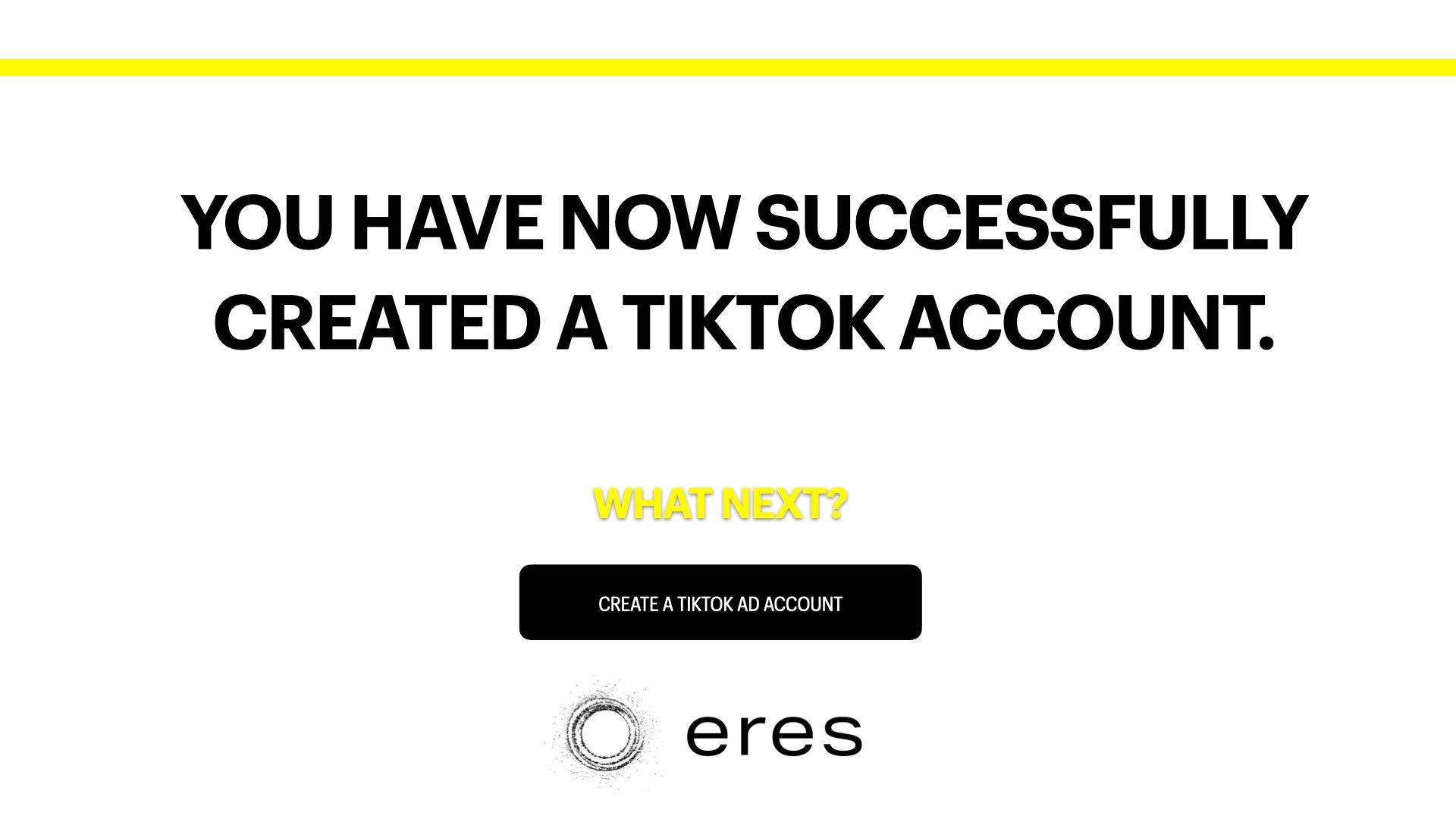How To Create a TikTok Account Using Their Website In 5 Steps
Creating a TikTok account is the first required step in order to publish ads to their network through Eres. If you get stuck following along any of our tutorials, please make sure to contact us and we'll be happy to assist you with any setup or configuration.
Creating a TikTok account is the first required step in order to publish ads to their network through Eres. If you get stuck following along any of our tutorials, please make sure to contact us and we'll be happy to assist you with any setup or configuration.
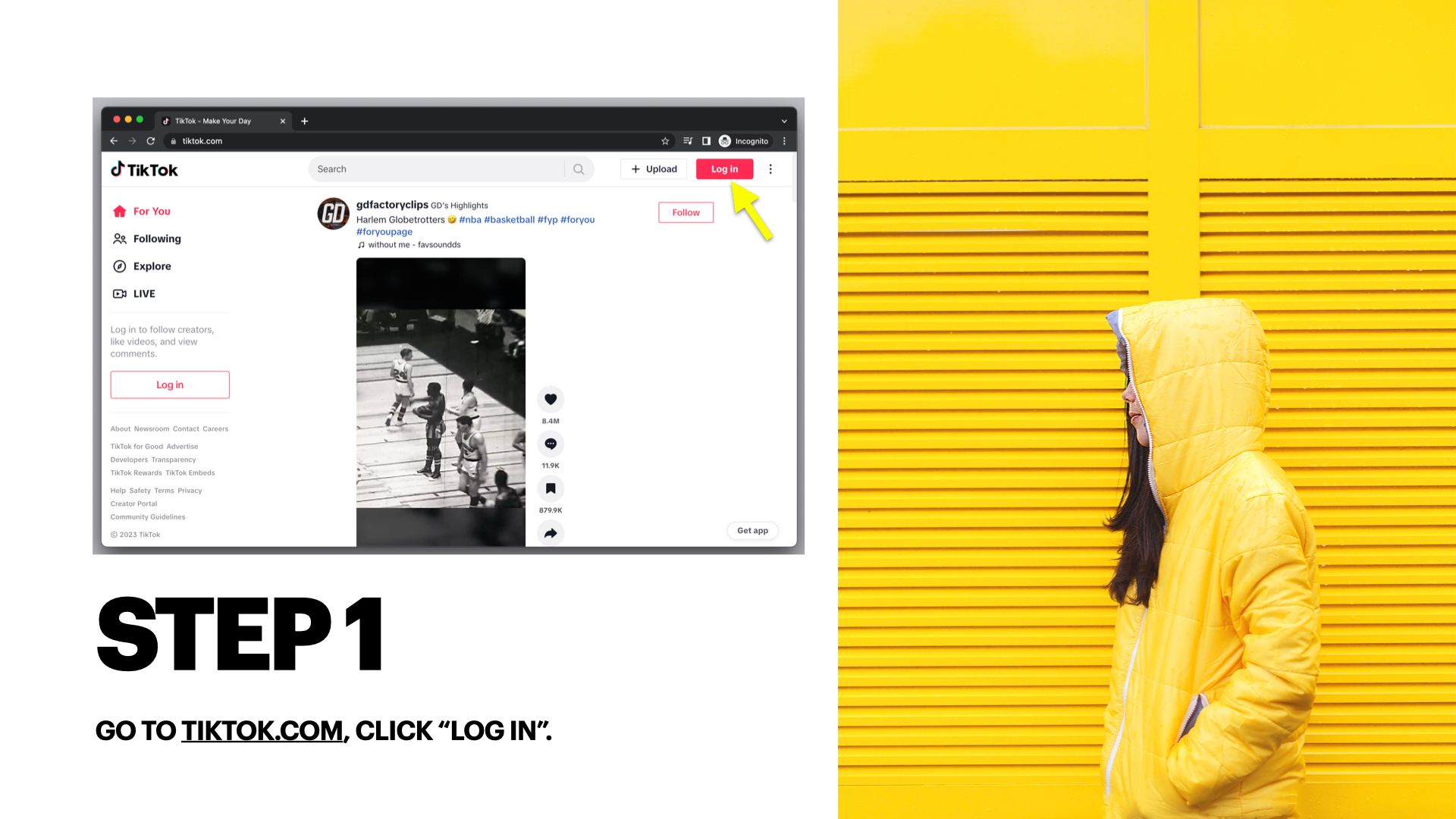
Step 1, go to TikTok.com, then click the "Log in" button in the top right corner.
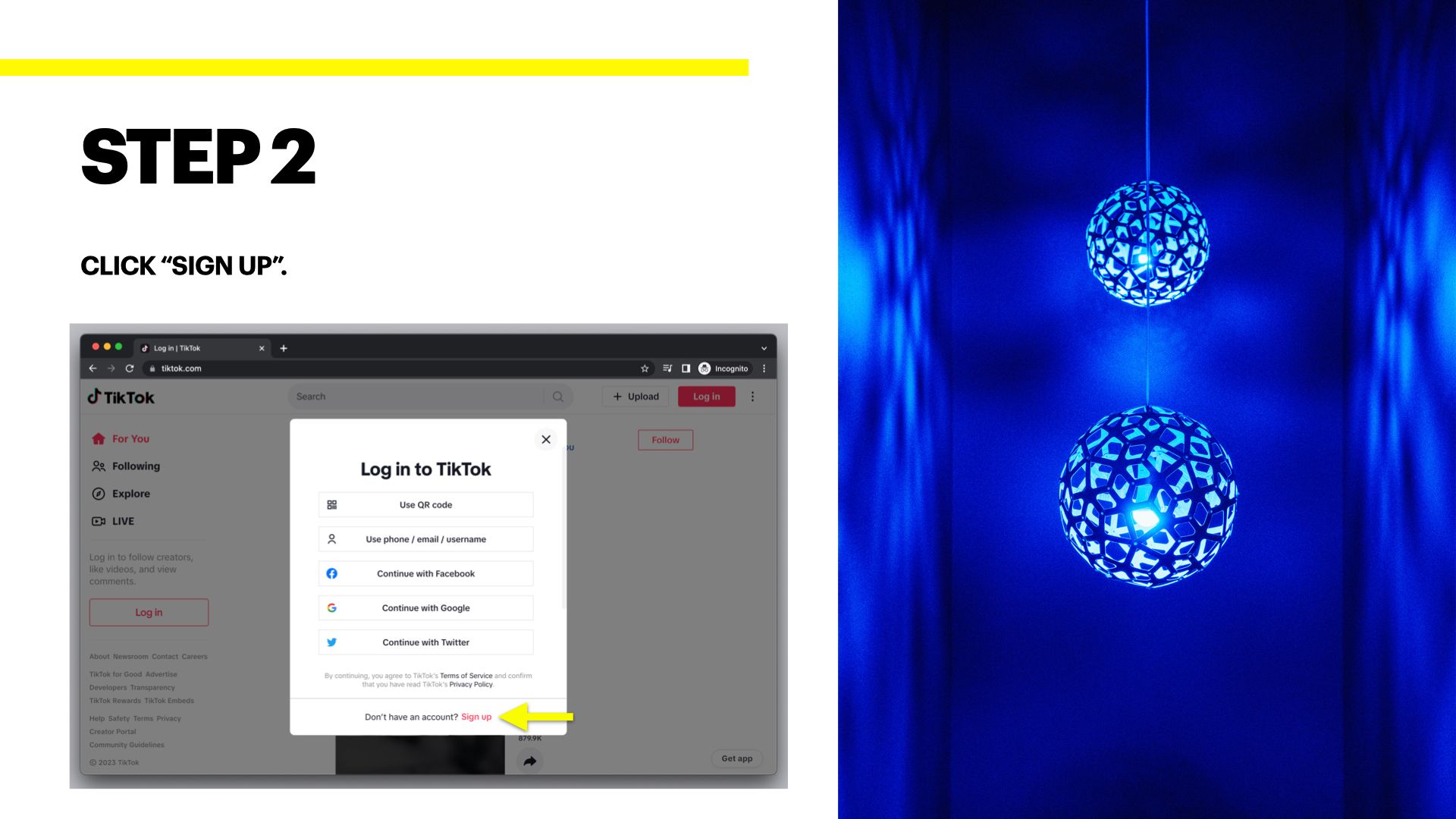
Step 2, click the "Sign up" link found at the bottom of the login pop-up.
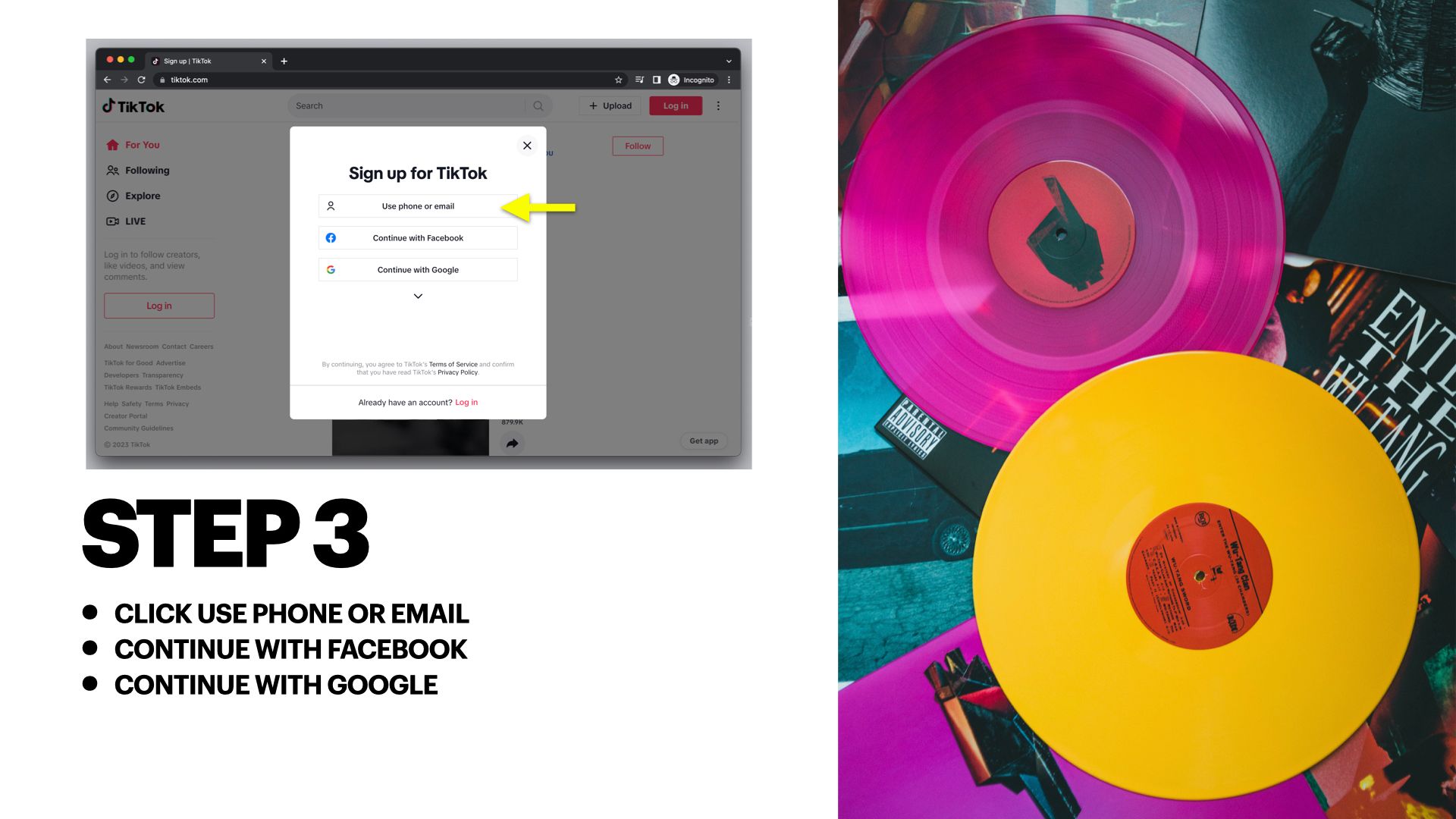
Step 3, you can either login using a phone number or email address or choose to login with either Facebook or Google.
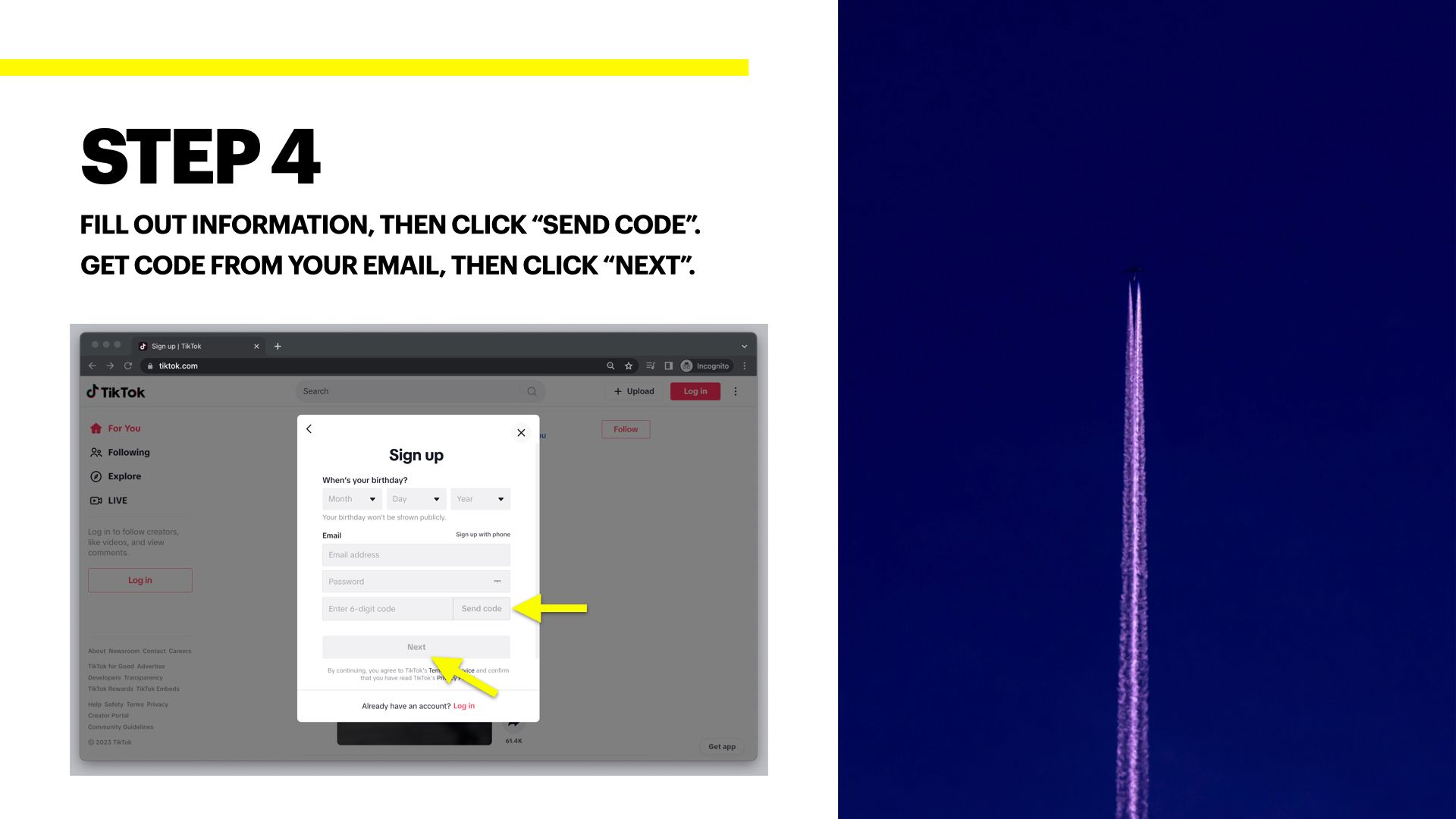
Step 4, fill out the sign-up form including your date of birth, email, address password, then click the "Send code" button. Enter the verification code received at the email address you provided, then click the "Next" button.
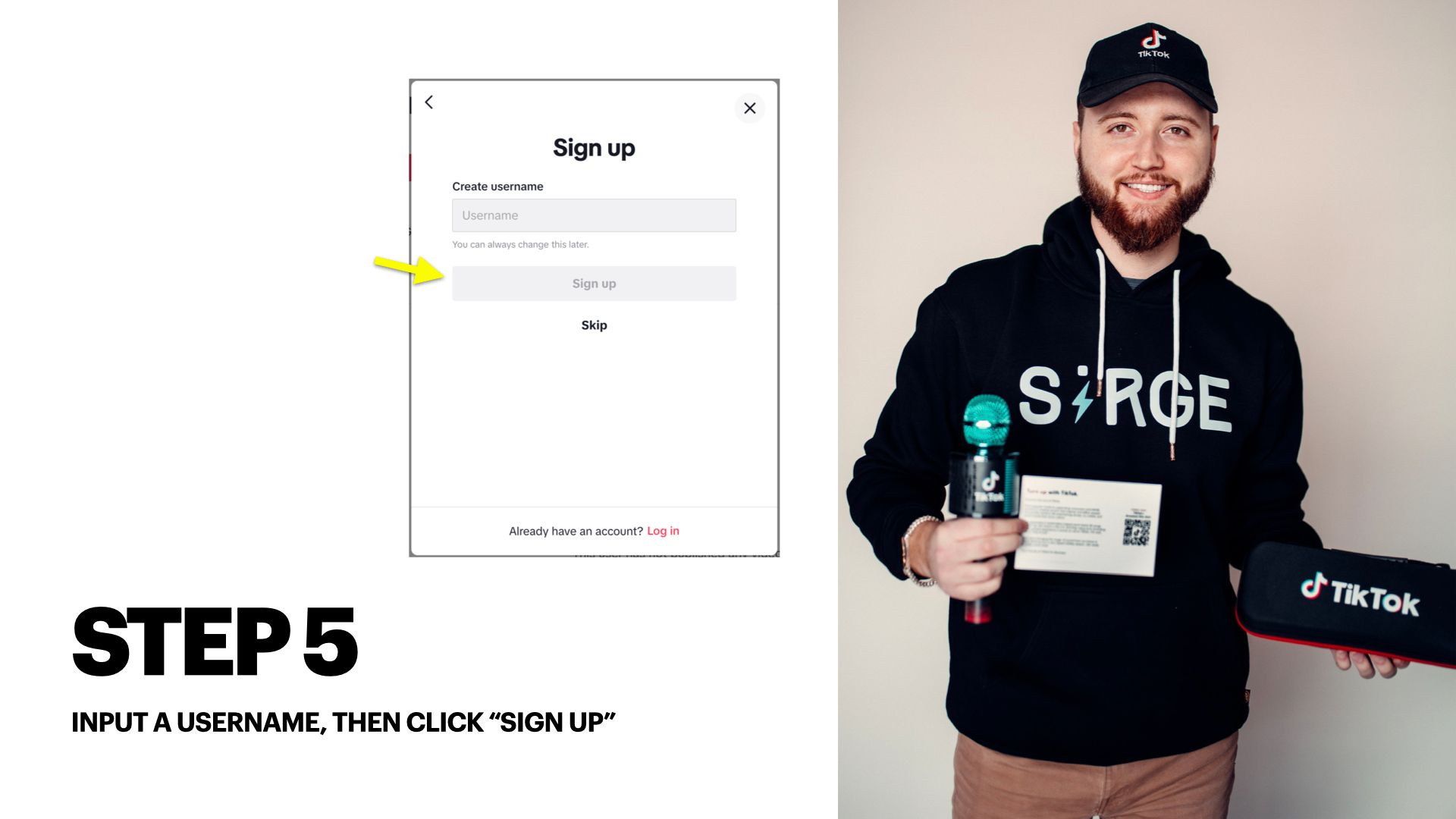
Step 5, input a username that is available and reflects the identity of your brand or business, then click the "Sign up" button to automatically be logged in.